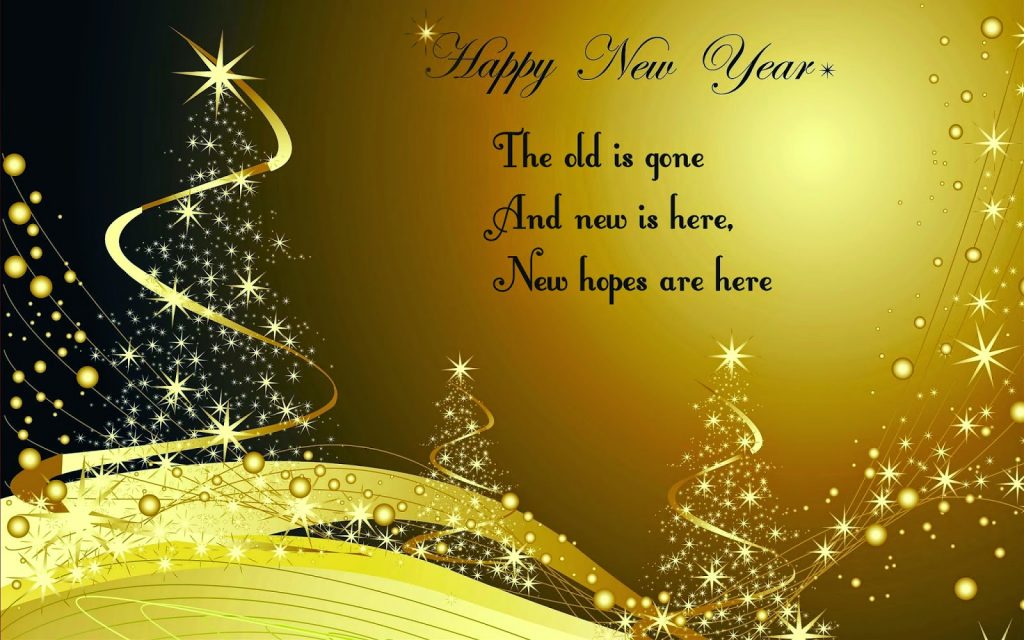The “Cannot Modify Header Information – Headers Already Sent By” error is a common issue in WordPress, typically caused by whitespace or other characters being output before WordPress sends HTTP headers. Here’s how you can fix it:
- Check for whitespace before the opening tag:
Similarly, make sure there’s no whitespace after the closing ?> tag in any of your PHP files. It’s often recommended to omit the closing ?> tag altogether to avoid this issue. - Disable plugins and switch to a default theme:
Deactivate all plugins and switch to a default WordPress theme like Twenty Twenty-One. If the error disappears, reactivate your plugins and theme one by one until you find the one causing the issue. - Use a default WordPress file:
Replace your current functions.php file with a fresh copy from the default WordPress installation. This can help if your current functions.php file has been corrupted. - Check for BOM (Byte Order Mark):
If you’re using a text editor to edit your files, ensure it’s not adding a BOM at the beginning of your PHP files. BOM can cause headers to be sent prematurely. - Increase PHP memory limit:
Sometimes, insufficient PHP memory can lead to this error. You can increase the PHP memory limit by adding the following line to your wp-config.php file:define('WP_MEMORY_LIMIT', '64M'); - Enable debugging:
Add the following lines to your wp-config.php file to enable error logging and display:define( 'WP_DEBUG', true ); define( 'WP_DEBUG_LOG', true ); define( 'WP_DEBUG_DISPLAY', false );
- Check for any output before headers:
Review your theme’s header.php file for any HTML or whitespace before the line. - Use output buffering:
You can use PHP’s output buffering functions to capture any output before headers are sent. Place the following code at the beginning of your functions.php file:ob_start();
- Check file encoding:
Ensure that all your PHP files are saved in UTF-8 without BOM encoding. Some text editors, especially on Windows, may use different encodings by default.
After applying these steps, refresh your WordPress site to see if the error has been resolved. If it persists, you may need to consult with a developer or your hosting provider for further assistance.